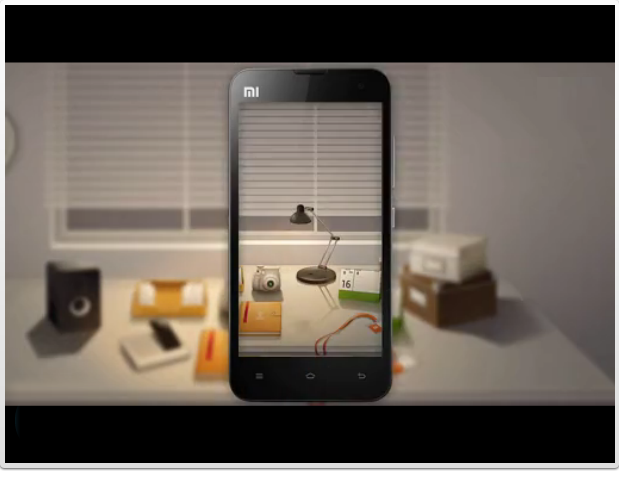Warning: All modems (radio / baseband) are for the International I9300 &I9300T variant only!!
If your phone not connect to your Phone Network (Airtel /GP/Robi/Banglalink/Taletalk) normally then u need to FLASH your Phone Modem or RADIO
1st Download the Phone Modem (GT-i9300) >>> http://goo.gl/LhHsOu
Then Flash in Recovery Mode
I9300 & I9300T running JB Samsung ROMs Only. Official CM uses open source RILs so these Samsung RILs won't be compatible
Samsung EFS changes related question with latest Modems incompatibility to older Modems here: http://forum.xda-developers.com/show....php?t=2393289
Original UpInTheAir's Modem thread with a huge archive of Modems: here So if you need RILs for any specific Modem just ask in this thread
Do not flash these zips on leaked Android 4.2 Samsung ROMs unless you delete the System folder inside the zip using a tool such as WinRAR. Otherwise you will end up with no signal and you may have to re flash your ROM to get the 4.2 RILs back.
XXEMG4 and later Modems will modify your efs partition(where your phone IMEI info is) making older modems incompatible with your phone. In order to use older modems again you must restore an old backup of your efs partition. So make sure to backup your efs partition before you do anything.
RIL+modem package will install the Modem and following 4 system\lib files from the matching ROM :
libril.so
libsec-ril.so
libsecril-client.so (probably not important)
libreference-ril.so
BVEMF1
Android:4.1.2
Date: 01/06/2013
Carrier-Country-Region: Orange - Austria - Europe
Download: Mediafire
RIL MD5: 0679D7898DDA1488DD672753616E3E33
XXEMB6
Android:4.1.2
Date: 28/03/2013
Carrier-Country-Region: Unbranded - Nordic - Northern Europe
Download: Mediafire
RIL MD5: 788BBF58812206981E4465966BA45BBD
BUEMC2
Android:4.1.2
Date: 27/03/2013
Carrier-Country-Region: Vodafone - Portugal, UK - Europe
Download: Mediafire
RIL MD5: 788BBF58812206981E4465966BA45BBD
JKEMC1
Android:4.1.2
Date: 22/03/2013
Carrier-Country-Region: Unbranded - Israel - Middle East
Download: Mediafire
RIL MD5: 788BBF58812206981E4465966BA45BBD
XXEMC2
Android:4.1.2
Date: 11/03/2013
Carrier-Country-Region: Unbranded - UK - Europe
Download: Mediafire
RIL MD5: 788BBF58812206981E4465966BA45BBD
BUEMC1
Android:4.1.2
Date: 06/03/2013
Carrier-Country-Region: Vodafone - Spain - Europe
Download: Mediafire
RIL MD5: 017DA4AC80A207325CBEA72370354064
XXEMB5
Android:4.1.2
Date: 25/02/2013
Carrier-Country-Region: Unbranded - UK - Europe
Download: Mediafire
RIL MD5: 788BBF58812206981E4465966BA45BBD
DXEMB1
Android:4.1.2
Date: 20/02/2013
Carrier-Country-Region: Unbranded - Singapore, Vietnam - South East Asia
Download: Mediafire
RIL MD5: 788BBF58812206981E4465966BA45BBD
DDEMB1
Android:4.1.2
Date: 20/02/2013
Carrier-Country-Region: Unbranded - India, Sri Lanka, Nepal - South Asia
Download: Mediafire
RIL MD5: 788BBF58812206981E4465966BA45BBD
POEMB1
Android:4.1.2
Date: 07/02/2013
Carrier-Country-Region: Bouygues - France - Europe
Download: Mediafire
RIL MD5: 1FA10DC495F14AF1C25176BAACC5578B
XXEMB1
Android:4.1.2
Date: 01/02/2013
Carrier-Country-Region: Unbranded - UK - Europe
Download: Mediafire
RIL MD5: C9DB58182B69674A86561B9F4459F13D
BUEMA1
Android:4.1.2
Date: 01/02/2013
Carrier-Country-Region: Vodafone - Germany - Europe
Download: Mediafire
RIL MD5: C0D88501A5051A44663D02B6D899B689
XXMA1
Android:4.1.2
Date: 22/01/2013
Carrier-Country-Region: O2 - Czech Republic - Europe
Download: Mediafire
RIL MD5: C9DB58182B69674A86561B9F4459F13D
VIEMA1
Android:4.1.2
Date: 15/01/2013
Carrier-Country-Region: VIVO - Brazil - South America
Download: Mediafire
RIL MD5: A23827986EE7036B43EC1C9AB2913631
XXELKB
Android:4.1.2
Date: 15/01/2013
Carrier-Country-Region: Unbranded - France - Europe
Download: Mediafire
RIL MD5: C9DB58182B69674A86561B9F4459F13D
UBELL1
Android:4.1.2
Date: 31/12/2012
Carrier-Country-Region: Unbranded - Dominican Republic, Brazil - South America
Download: Mediafire
RIL MD5: A23827986EE7036B43EC1C9AB2913631
DXELK1
Android:4.1.2
Date: 28/12/2012
Carrier-Country-Region: Unbranded - Vietnam, Singapore - Asia
Download: Mediafire
RIL MD5: C9DB58182B69674A86561B9F4459F13D
XXELJ2
Android:4.1.2
Date: 28/12/2012
Carrier-Country-Region: Unbranded - Hong Kong, Taiwan - Asia
Download: Mediafire
RIL MD5: 30635CA3385E4B6A8722DC6AE93F5ED4
XXELLA
Android:4.1.2
Date: 24/12/2012
Carrier-Country-Region: Unbranded - United Kingdom - Europe
Download: Mediafire
RIL MD5: DE218981253D753ECCA09BA5E9A5B4A3
BOLK3
Android:4.1.2
Date: 22/12/2012
Carrier-Country-Region: T Mobile - Germany - Europe
Download: Mediafire
RIL MD5: DE218981253D753ECCA09BA5E9A5B4A3
NELK2
Android:4.1.2
Date: 15/12/2012
Carrier-Country-Region: Three - United Kingdom, Italy - Europe
Download: Mediafire
RIL MD5: DE218981253D753ECCA09BA5E9A5B4A3
BUELL1
Android:4.1.2
Date: 26/12/2012
Carrier-Country-Region: Vodafone - Italy, Romania, Germany - Europe
Download: Mediafire
RIL MD5: DE218981253D753ECCA09BA5E9A5B4A3
CEELL1
Android:4.1.2
Date: 12/12/2012
Carrier-Country-Region: PHN - Netherlands - Europe
Download: Mediafire
RIL MD5: DE218981253D753ECCA09BA5E9A5B4A3
BUELK1
Android:4.1.2
Date: 10/12/2012
Carrier-Country-Region: Vodafone - Germany - Europe
Download: Mediafire
RIL MD5: DE218981253D753ECCA09BA5E9A5B4A3
XXELL4
Android:4.1.2
Date: 10/12/2012
Carrier-Country-Region: Unbranded - United Kingdom - Europe
Download: Mediafire
RIL MD5: DE218981253D753ECCA09BA5E9A5B4A3
JKELK4
Android:4.1.2
Date: 09/11/2012
Carrier-Country-Region: Unbranded, ILO - Israel - Middle East
Download: Mediafire
RIL MD5: DE218981253D753ECCA09BA5E9A5B4A3
BWELK1
Android:4.1.2
Date: 13/12/2012
Carrier-Country-Region: O2 - UK - Europe
Download: Mediafire
RIL MD5: DE218981253D753ECCA09BA5E9A5B4A3
BVELK1
Android:4.1.2
Date: 05/12/2012
Carrier-Country-Region: Orange - Romania, Spain - Europe
Download: Mediafire
RIL MD5: DE218981253D753ECCA09BA5E9A5B4A3
XXELKC
Android:4.1.2
Date: 30/11/2012
Carrier-Country-Region: Unbranded - Poland - Europe
Download: Mediafire
RIL MD5: DE218981253D753ECCA09BA5E9A5B4A3
TDUEMB1
Android:4.1.2
Date: 14/02/2013
Carrier-Country-Region: Vodafone,Telstra - Australia,Thailand - Asia
Download: Mediafire
RIL MD5: E867D1AF7F4EA7A7EC1ED8BB4088EC6F
TDUELL2
Android:4.1.2
Date: 26/12/2012
Carrier-Country-Region: Vodafone,Telstra - Australia,Thailand - Asia
Download: Mediafire
RIL MD5: 9C923D74A0F29C20DC3AFA0508E6CE80
TDUDLJ2
Android:4.1.1
Date: 26/11/2012
Carrier-Country-Region: Vodafone,Telstra - Australia,Thailand - Asia
Download: Mediafire
RIL MD5: 5E2C97E6C09CEA3C72DB5772D04F7D57
If your phone not connect to your Phone Network (Airtel /GP/Robi/Banglalink/Taletalk) normally then u need to FLASH your Phone Modem or RADIO
1st Download the Phone Modem (GT-i9300) >>> http://goo.gl/LhHsOu
Then Flash in Recovery Mode
I9300 & I9300T running JB Samsung ROMs Only. Official CM uses open source RILs so these Samsung RILs won't be compatible
Samsung EFS changes related question with latest Modems incompatibility to older Modems here: http://forum.xda-developers.com/show....php?t=2393289
Original UpInTheAir's Modem thread with a huge archive of Modems: here So if you need RILs for any specific Modem just ask in this thread
Do not flash these zips on leaked Android 4.2 Samsung ROMs unless you delete the System folder inside the zip using a tool such as WinRAR. Otherwise you will end up with no signal and you may have to re flash your ROM to get the 4.2 RILs back.
XXEMG4 and later Modems will modify your efs partition(where your phone IMEI info is) making older modems incompatible with your phone. In order to use older modems again you must restore an old backup of your efs partition. So make sure to backup your efs partition before you do anything.
RIL+modem package will install the Modem and following 4 system\lib files from the matching ROM :
libril.so
libsec-ril.so
libsecril-client.so (probably not important)
libreference-ril.so
Quote:
| I9300 JB RILs+Modem |
Android:4.1.2
Date: 01/06/2013
Carrier-Country-Region: Orange - Austria - Europe
Download: Mediafire
RIL MD5: 0679D7898DDA1488DD672753616E3E33
XXEMB6
Android:4.1.2
Date: 28/03/2013
Carrier-Country-Region: Unbranded - Nordic - Northern Europe
Download: Mediafire
RIL MD5: 788BBF58812206981E4465966BA45BBD
BUEMC2
Android:4.1.2
Date: 27/03/2013
Carrier-Country-Region: Vodafone - Portugal, UK - Europe
Download: Mediafire
RIL MD5: 788BBF58812206981E4465966BA45BBD
JKEMC1
Android:4.1.2
Date: 22/03/2013
Carrier-Country-Region: Unbranded - Israel - Middle East
Download: Mediafire
RIL MD5: 788BBF58812206981E4465966BA45BBD
XXEMC2
Android:4.1.2
Date: 11/03/2013
Carrier-Country-Region: Unbranded - UK - Europe
Download: Mediafire
RIL MD5: 788BBF58812206981E4465966BA45BBD
BUEMC1
Android:4.1.2
Date: 06/03/2013
Carrier-Country-Region: Vodafone - Spain - Europe
Download: Mediafire
RIL MD5: 017DA4AC80A207325CBEA72370354064
XXEMB5
Android:4.1.2
Date: 25/02/2013
Carrier-Country-Region: Unbranded - UK - Europe
Download: Mediafire
RIL MD5: 788BBF58812206981E4465966BA45BBD
DXEMB1
Android:4.1.2
Date: 20/02/2013
Carrier-Country-Region: Unbranded - Singapore, Vietnam - South East Asia
Download: Mediafire
RIL MD5: 788BBF58812206981E4465966BA45BBD
DDEMB1
Android:4.1.2
Date: 20/02/2013
Carrier-Country-Region: Unbranded - India, Sri Lanka, Nepal - South Asia
Download: Mediafire
RIL MD5: 788BBF58812206981E4465966BA45BBD
POEMB1
Android:4.1.2
Date: 07/02/2013
Carrier-Country-Region: Bouygues - France - Europe
Download: Mediafire
RIL MD5: 1FA10DC495F14AF1C25176BAACC5578B
XXEMB1
Android:4.1.2
Date: 01/02/2013
Carrier-Country-Region: Unbranded - UK - Europe
Download: Mediafire
RIL MD5: C9DB58182B69674A86561B9F4459F13D
BUEMA1
Android:4.1.2
Date: 01/02/2013
Carrier-Country-Region: Vodafone - Germany - Europe
Download: Mediafire
RIL MD5: C0D88501A5051A44663D02B6D899B689
XXMA1
Android:4.1.2
Date: 22/01/2013
Carrier-Country-Region: O2 - Czech Republic - Europe
Download: Mediafire
RIL MD5: C9DB58182B69674A86561B9F4459F13D
VIEMA1
Android:4.1.2
Date: 15/01/2013
Carrier-Country-Region: VIVO - Brazil - South America
Download: Mediafire
RIL MD5: A23827986EE7036B43EC1C9AB2913631
XXELKB
Android:4.1.2
Date: 15/01/2013
Carrier-Country-Region: Unbranded - France - Europe
Download: Mediafire
RIL MD5: C9DB58182B69674A86561B9F4459F13D
UBELL1
Android:4.1.2
Date: 31/12/2012
Carrier-Country-Region: Unbranded - Dominican Republic, Brazil - South America
Download: Mediafire
RIL MD5: A23827986EE7036B43EC1C9AB2913631
DXELK1
Android:4.1.2
Date: 28/12/2012
Carrier-Country-Region: Unbranded - Vietnam, Singapore - Asia
Download: Mediafire
RIL MD5: C9DB58182B69674A86561B9F4459F13D
XXELJ2
Android:4.1.2
Date: 28/12/2012
Carrier-Country-Region: Unbranded - Hong Kong, Taiwan - Asia
Download: Mediafire
RIL MD5: 30635CA3385E4B6A8722DC6AE93F5ED4
XXELLA
Android:4.1.2
Date: 24/12/2012
Carrier-Country-Region: Unbranded - United Kingdom - Europe
Download: Mediafire
RIL MD5: DE218981253D753ECCA09BA5E9A5B4A3
BOLK3
Android:4.1.2
Date: 22/12/2012
Carrier-Country-Region: T Mobile - Germany - Europe
Download: Mediafire
RIL MD5: DE218981253D753ECCA09BA5E9A5B4A3
NELK2
Android:4.1.2
Date: 15/12/2012
Carrier-Country-Region: Three - United Kingdom, Italy - Europe
Download: Mediafire
RIL MD5: DE218981253D753ECCA09BA5E9A5B4A3
BUELL1
Android:4.1.2
Date: 26/12/2012
Carrier-Country-Region: Vodafone - Italy, Romania, Germany - Europe
Download: Mediafire
RIL MD5: DE218981253D753ECCA09BA5E9A5B4A3
CEELL1
Android:4.1.2
Date: 12/12/2012
Carrier-Country-Region: PHN - Netherlands - Europe
Download: Mediafire
RIL MD5: DE218981253D753ECCA09BA5E9A5B4A3
BUELK1
Android:4.1.2
Date: 10/12/2012
Carrier-Country-Region: Vodafone - Germany - Europe
Download: Mediafire
RIL MD5: DE218981253D753ECCA09BA5E9A5B4A3
XXELL4
Android:4.1.2
Date: 10/12/2012
Carrier-Country-Region: Unbranded - United Kingdom - Europe
Download: Mediafire
RIL MD5: DE218981253D753ECCA09BA5E9A5B4A3
JKELK4
Android:4.1.2
Date: 09/11/2012
Carrier-Country-Region: Unbranded, ILO - Israel - Middle East
Download: Mediafire
RIL MD5: DE218981253D753ECCA09BA5E9A5B4A3
BWELK1
Android:4.1.2
Date: 13/12/2012
Carrier-Country-Region: O2 - UK - Europe
Download: Mediafire
RIL MD5: DE218981253D753ECCA09BA5E9A5B4A3
BVELK1
Android:4.1.2
Date: 05/12/2012
Carrier-Country-Region: Orange - Romania, Spain - Europe
Download: Mediafire
RIL MD5: DE218981253D753ECCA09BA5E9A5B4A3
XXELKC
Android:4.1.2
Date: 30/11/2012
Carrier-Country-Region: Unbranded - Poland - Europe
Download: Mediafire
RIL MD5: DE218981253D753ECCA09BA5E9A5B4A3
Quote:
| I9300T JB RILs+Modem T modems are optimized for 850 band |
Android:4.1.2
Date: 14/02/2013
Carrier-Country-Region: Vodafone,Telstra - Australia,Thailand - Asia
Download: Mediafire
RIL MD5: E867D1AF7F4EA7A7EC1ED8BB4088EC6F
TDUELL2
Android:4.1.2
Date: 26/12/2012
Carrier-Country-Region: Vodafone,Telstra - Australia,Thailand - Asia
Download: Mediafire
RIL MD5: 9C923D74A0F29C20DC3AFA0508E6CE80
TDUDLJ2
Android:4.1.1
Date: 26/11/2012
Carrier-Country-Region: Vodafone,Telstra - Australia,Thailand - Asia
Download: Mediafire
RIL MD5: 5E2C97E6C09CEA3C72DB5772D04F7D57